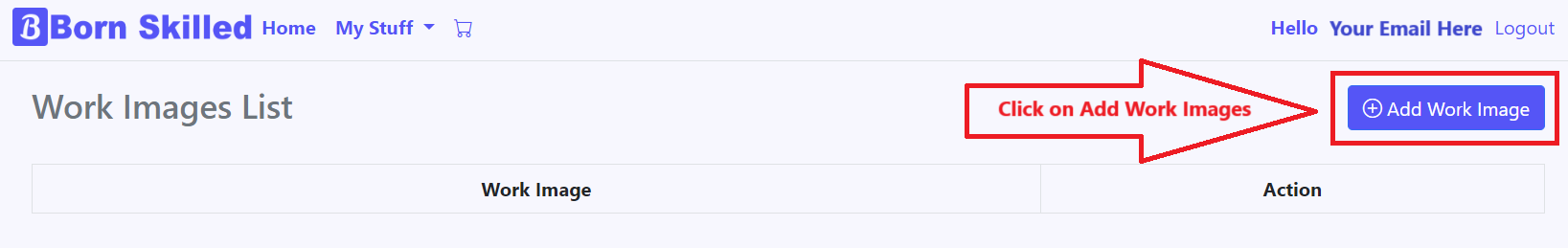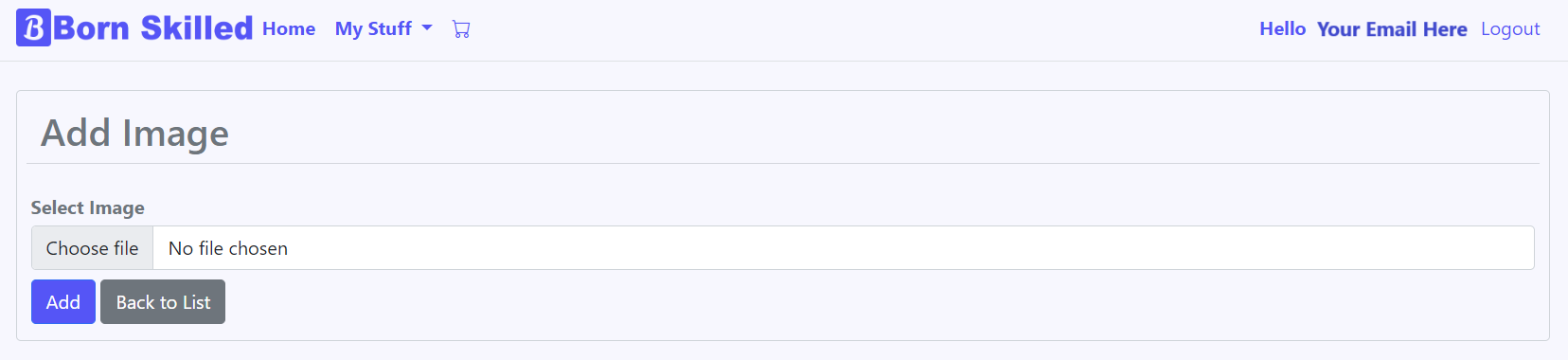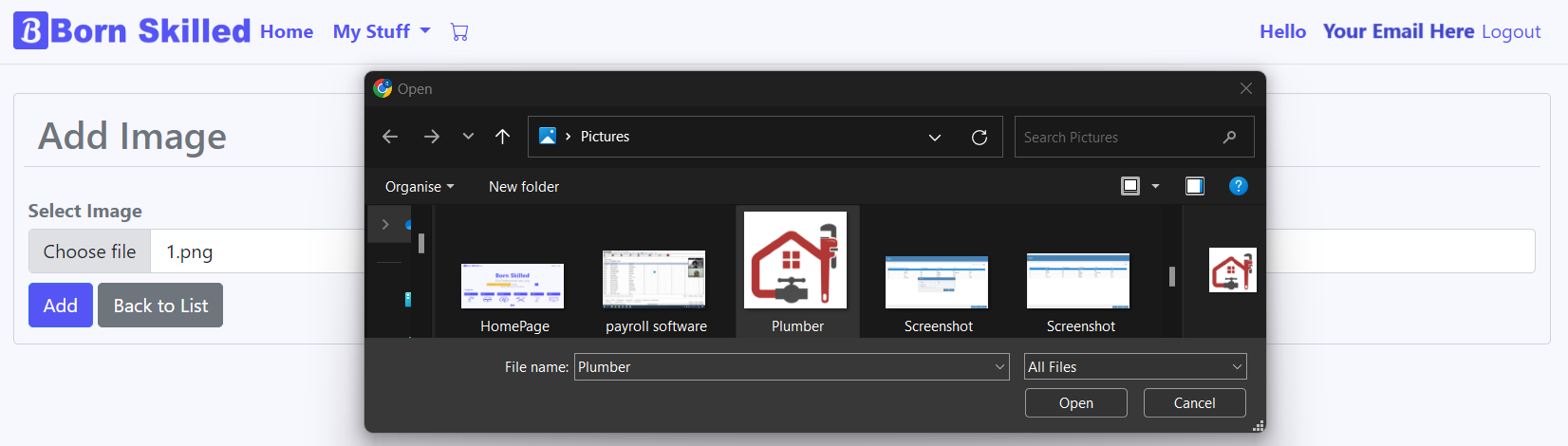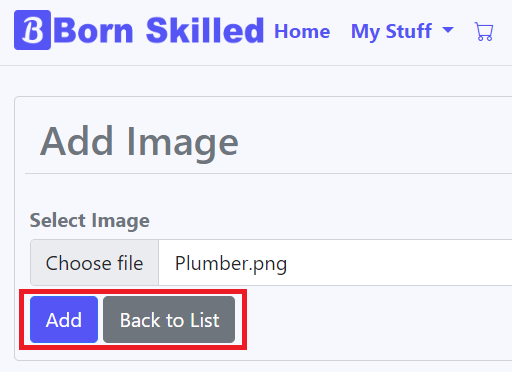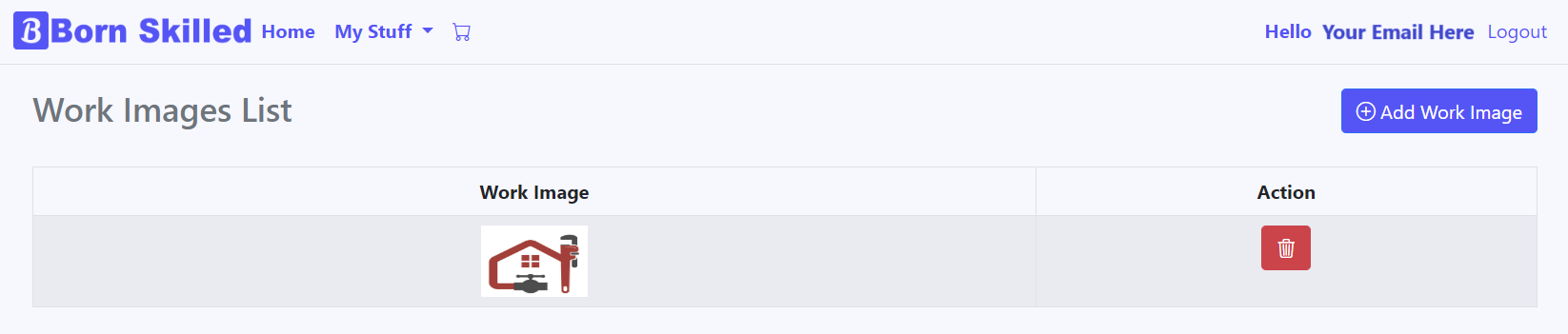Born Skilled : How to Add Work Images
1. Go to My stuff > My Profile

2. Work Images List Page will open and click Add Work Image Button.
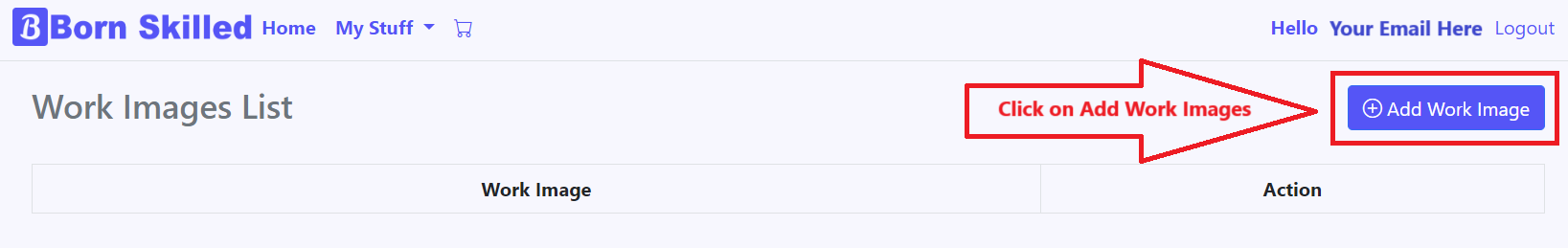
4. Upload Work Image Will open. You can upload one Work Image at a time.
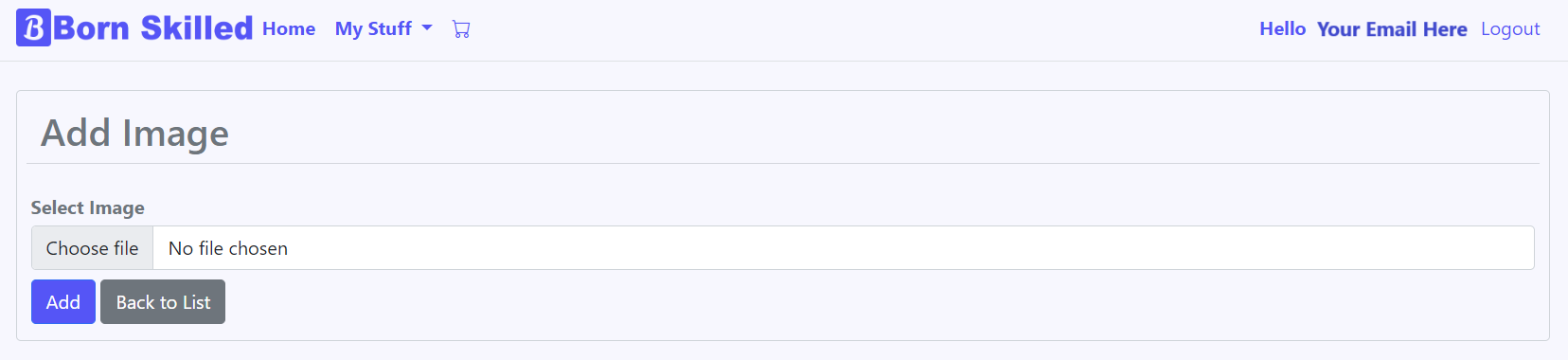
5. Click on Choose File and Select Image you want to upload.
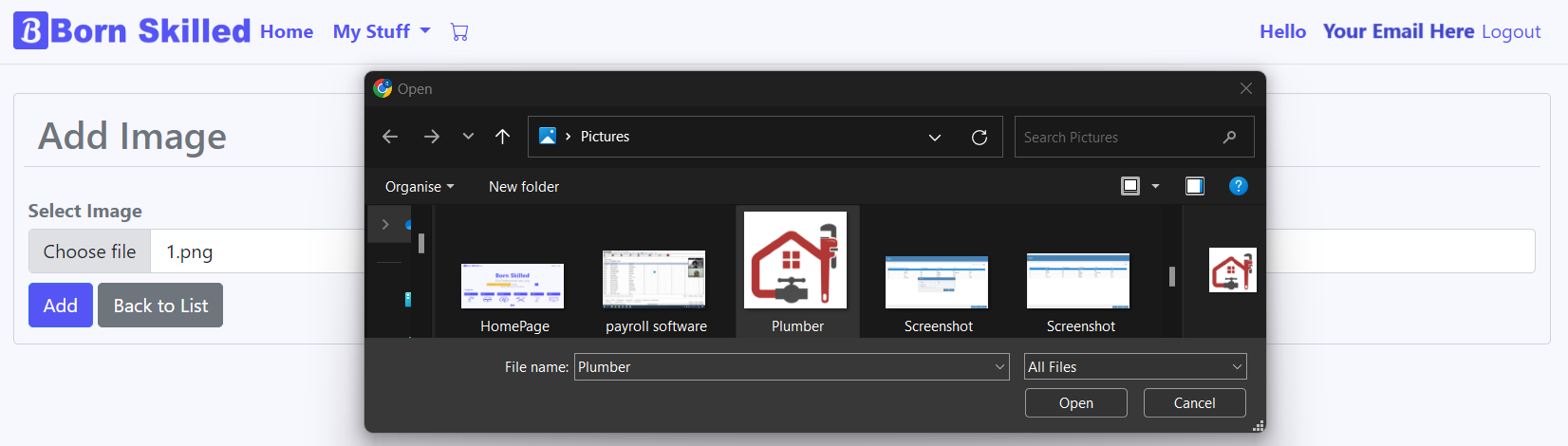
6. Click Add Button to Upload Work Image.
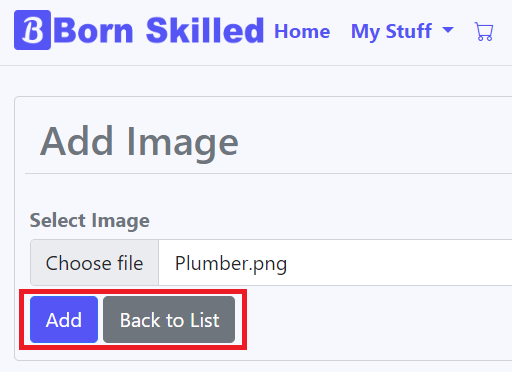
7. As soon as you Click Add Button, you can see all Work Images List.
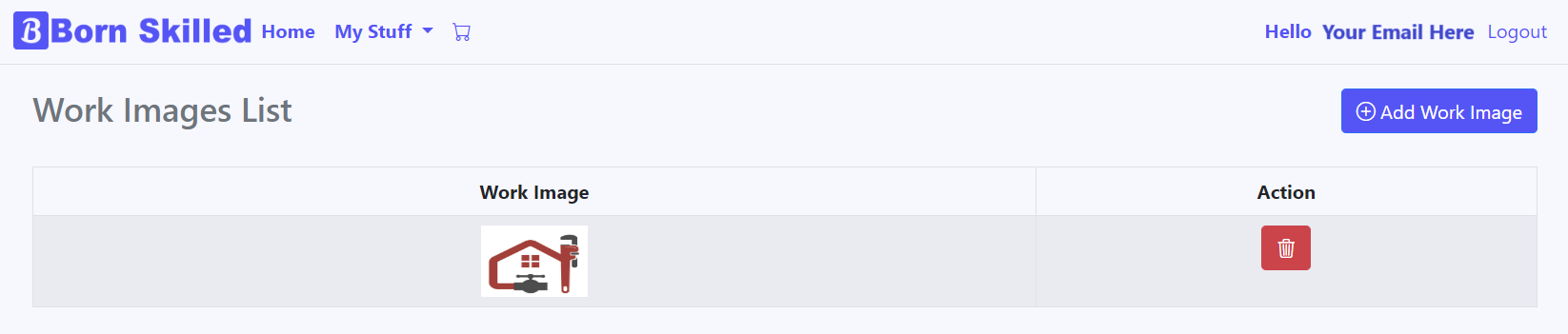
8. If you do not want to upload Work Image Click Back to List.
9. Repeat steps 1 to 7 to add more services. (Number of Work Images that can be added is subjected to your subscription type.)