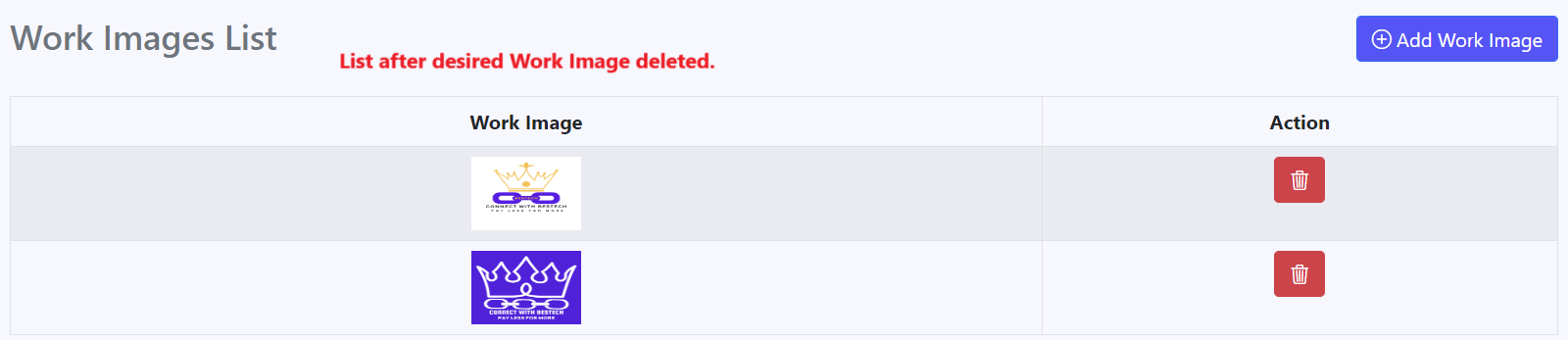1. Go to My stuff > My Profile

2. All your Work Images are listed here. Click on Button, shown right to Image you want to delete. Delete Work Image will display as below.
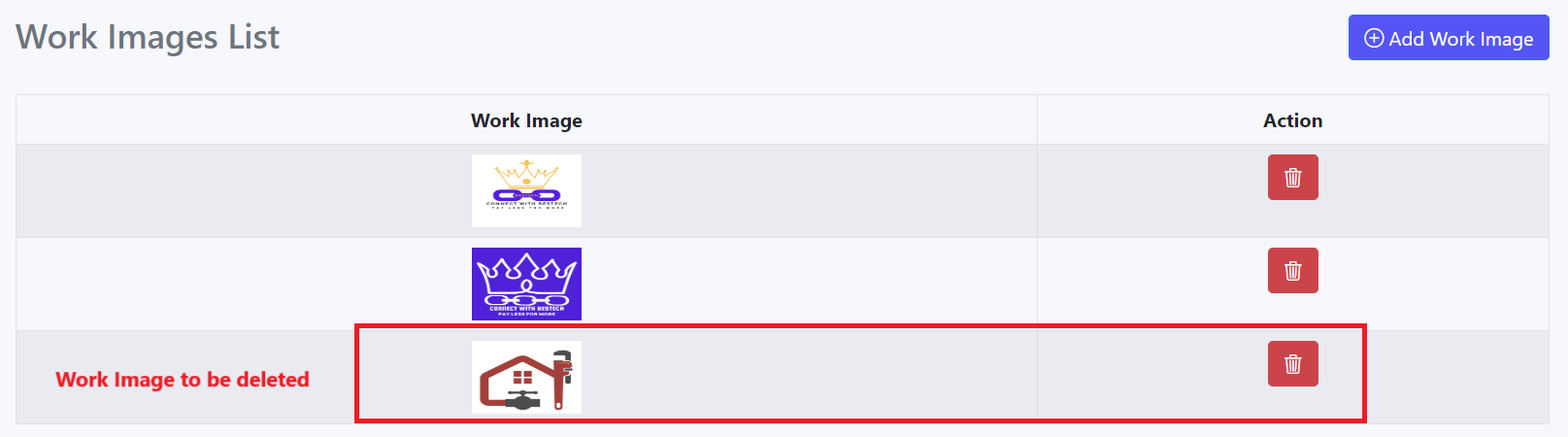
3. Now Click Delete button.
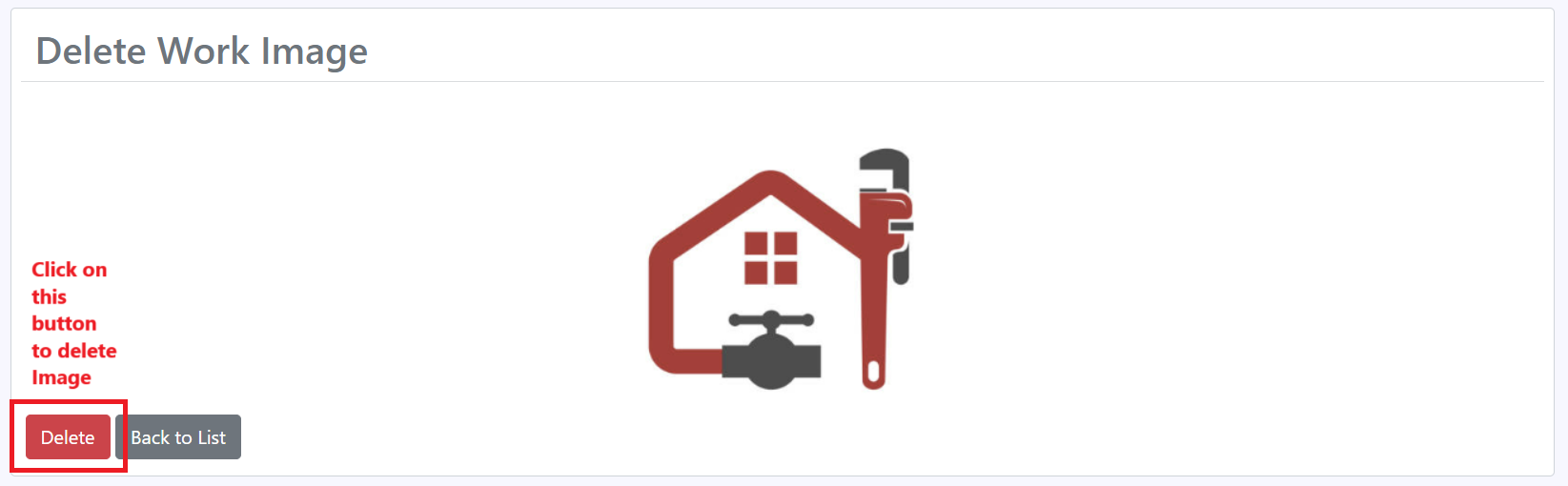
4. If you change your mind, then click Click on
5. After successful Image Delete, you are redirected to Work Images list.