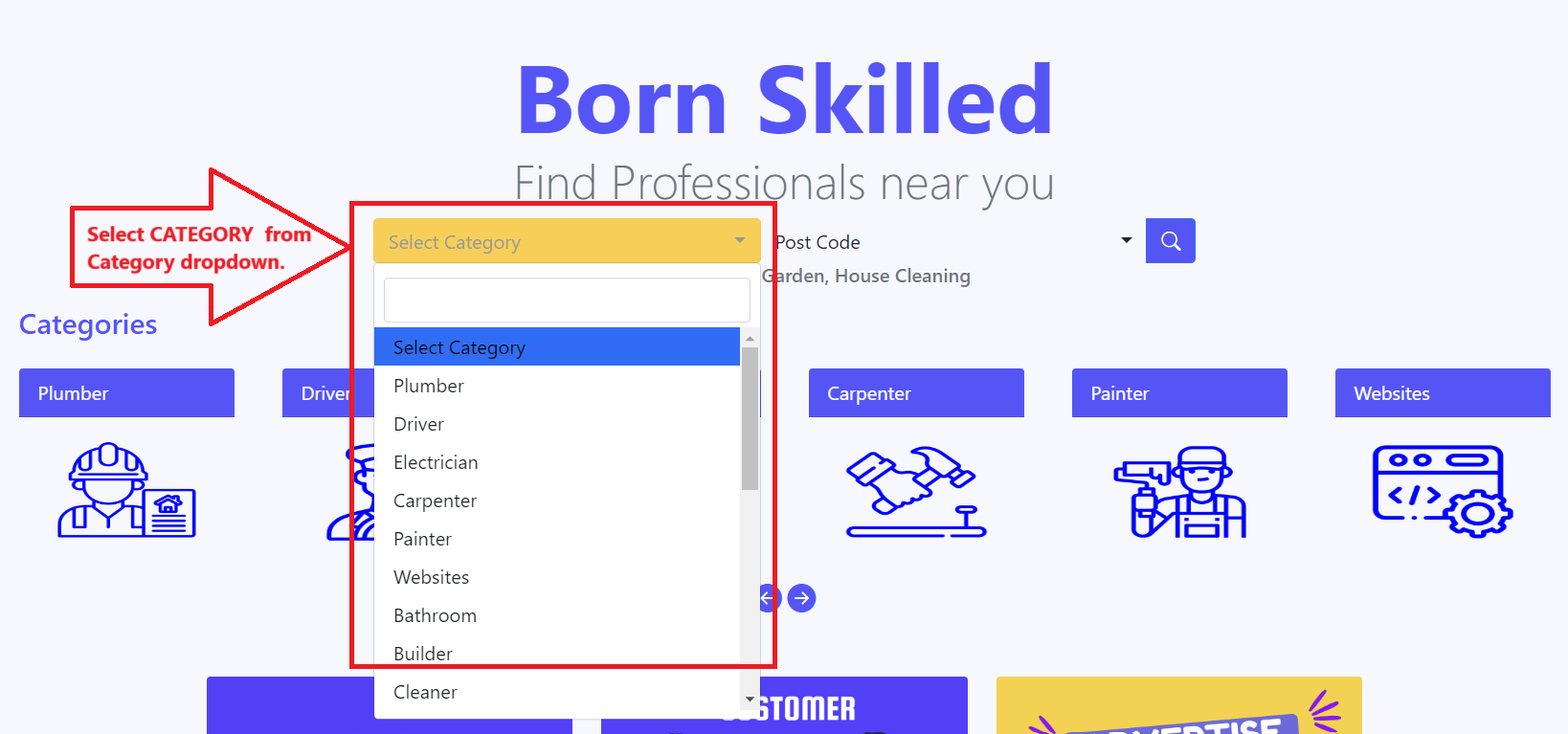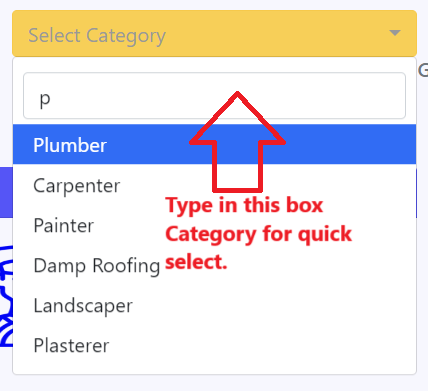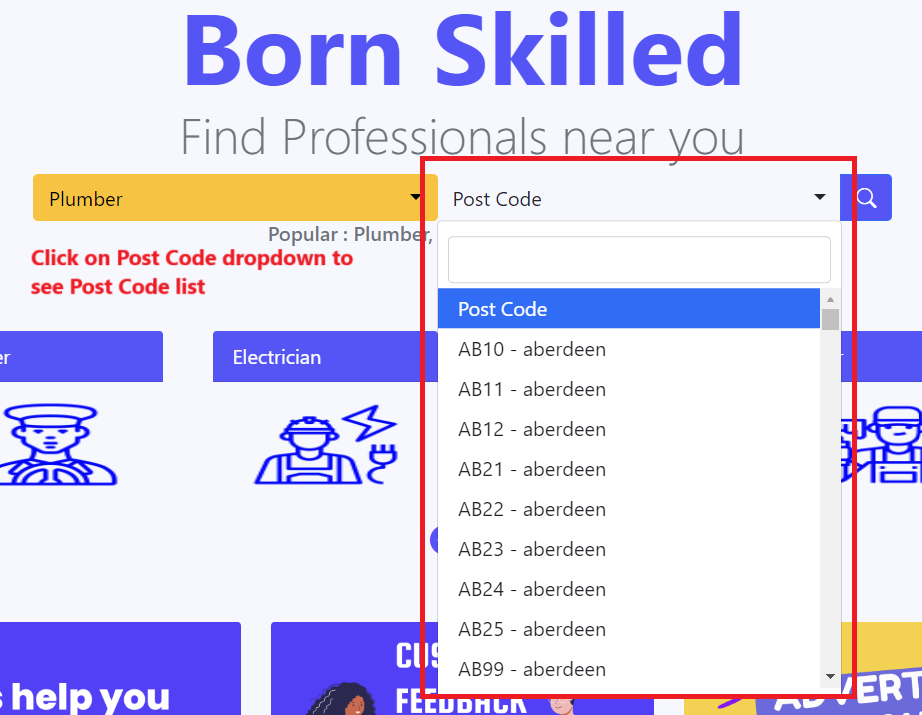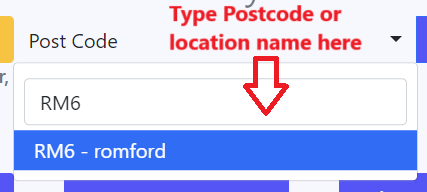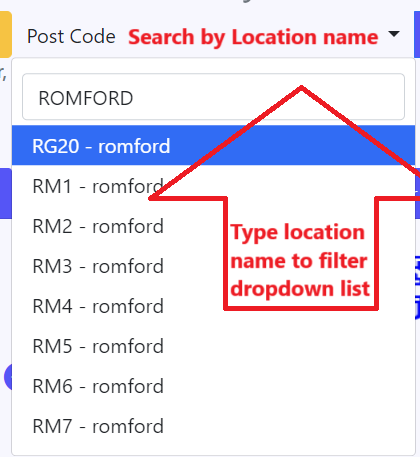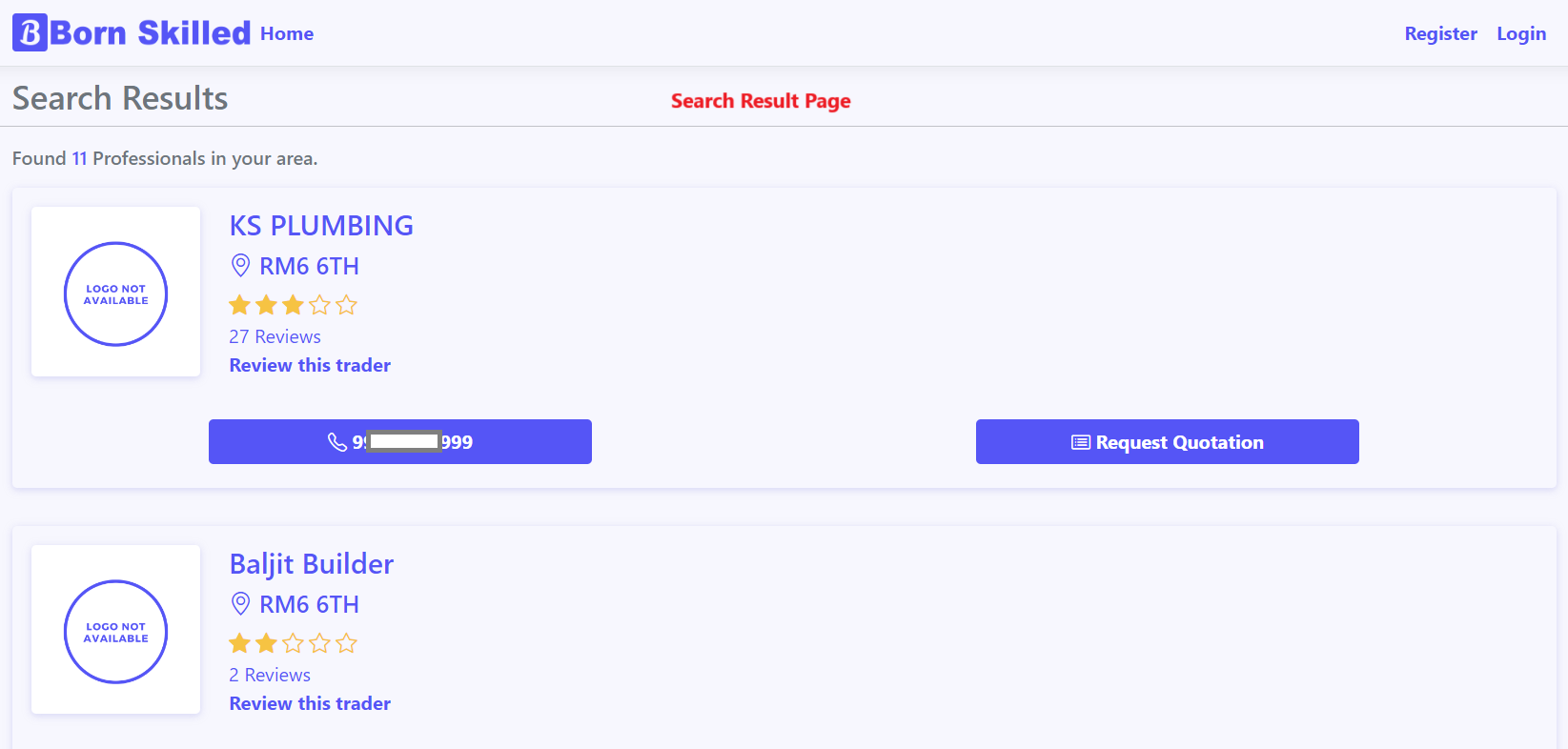Born Skilled : How to Search
1. Go To th Home Page

2. Click on Category dropdown to list Category you want to search.
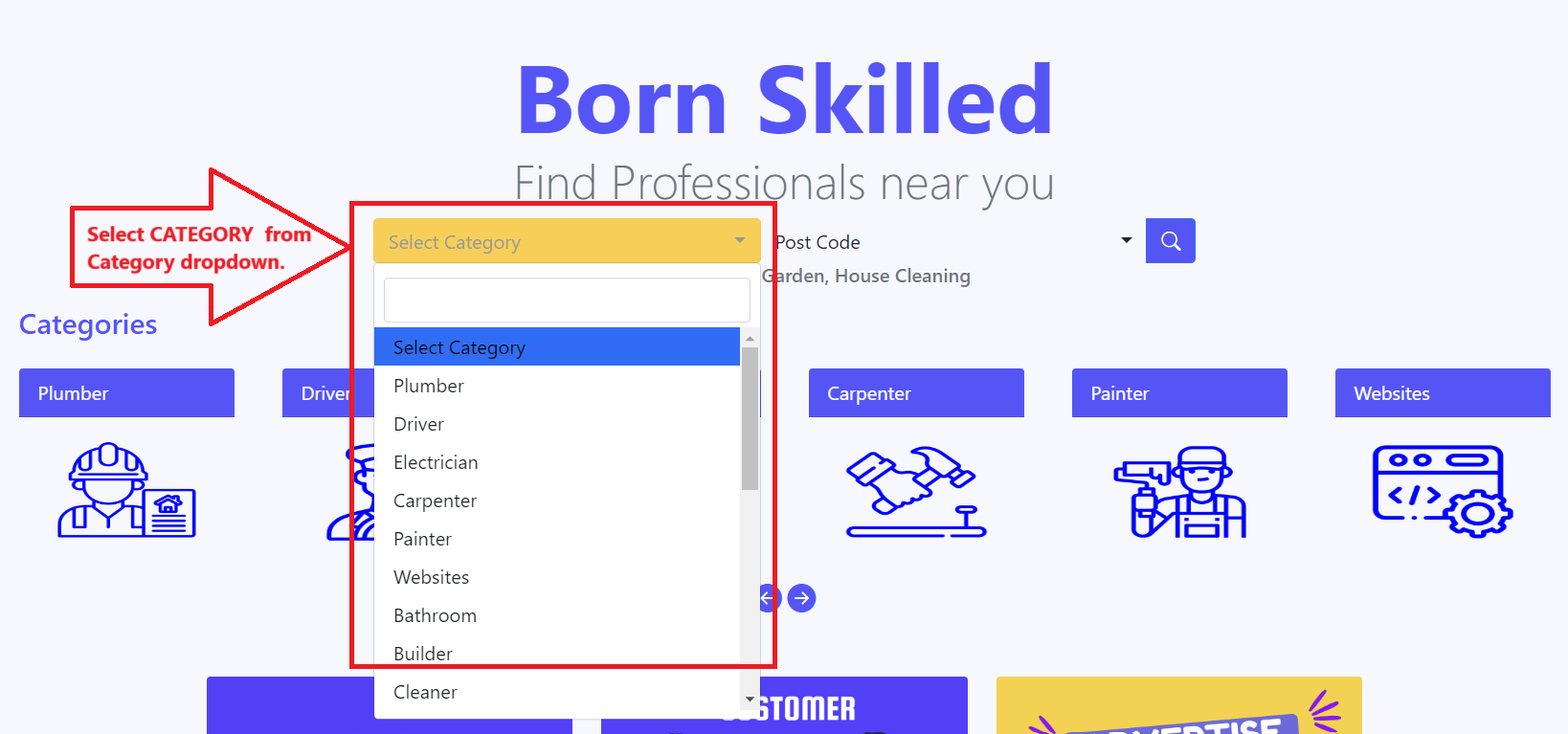
3. Type Category to filter from listed categories and click on listed category to select desired one.
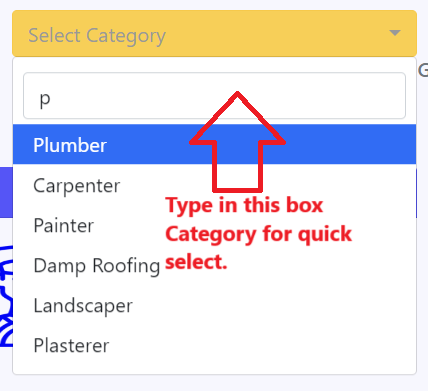
4. Once Category is selected, click on Post Code to see All PostCodes list.
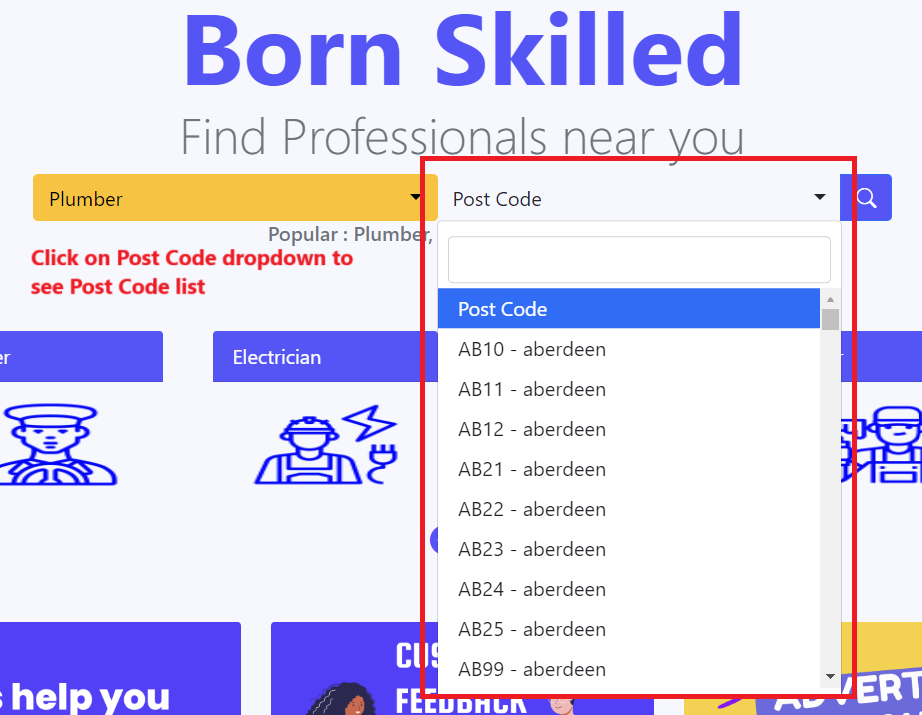
4. Type first 3 or 4 characters of Post Code to filter from listed PostCodes and click on listed Post Code to select desired one..
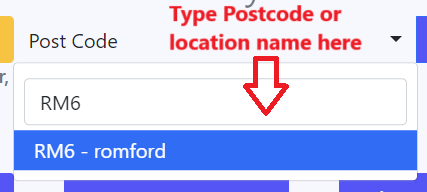
5. You can also search by location name
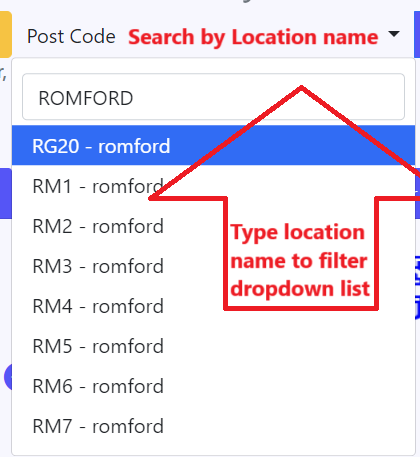
6. Now Click on Search Button to see Search Results

7. You will see you Search Result Like this. Click Here Link.
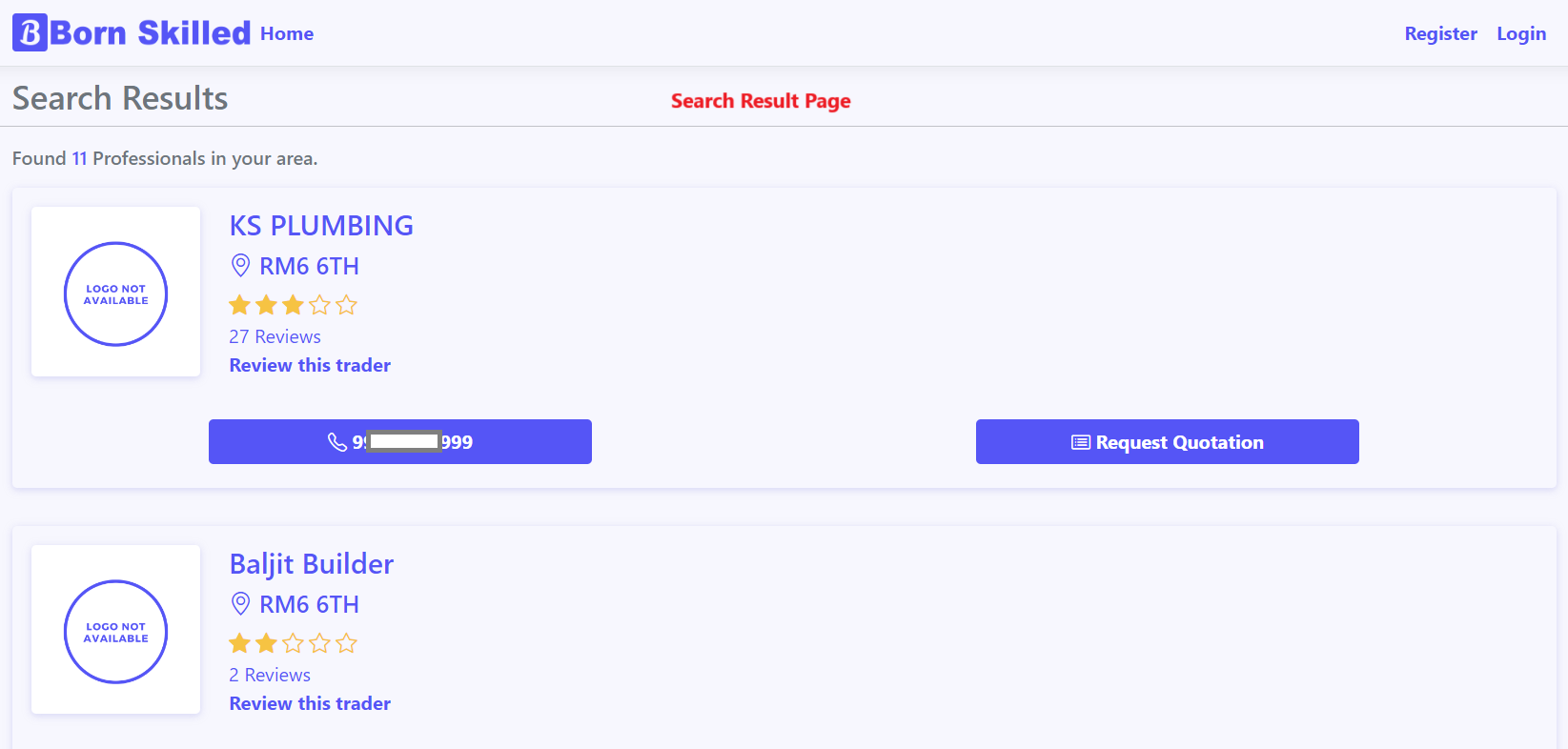
8. To search another skilled Category you can go to Home Page. and repeat steps 1 to 7.