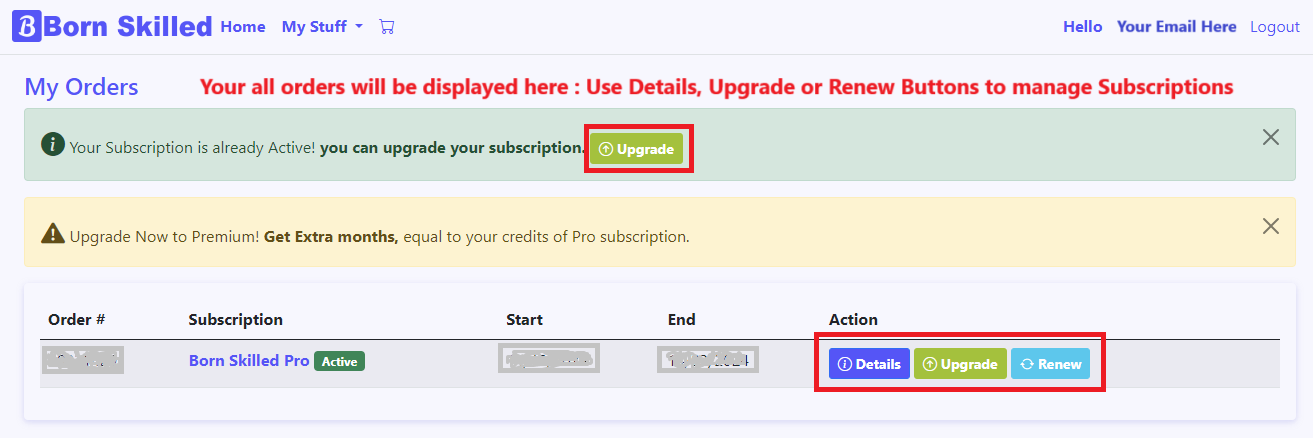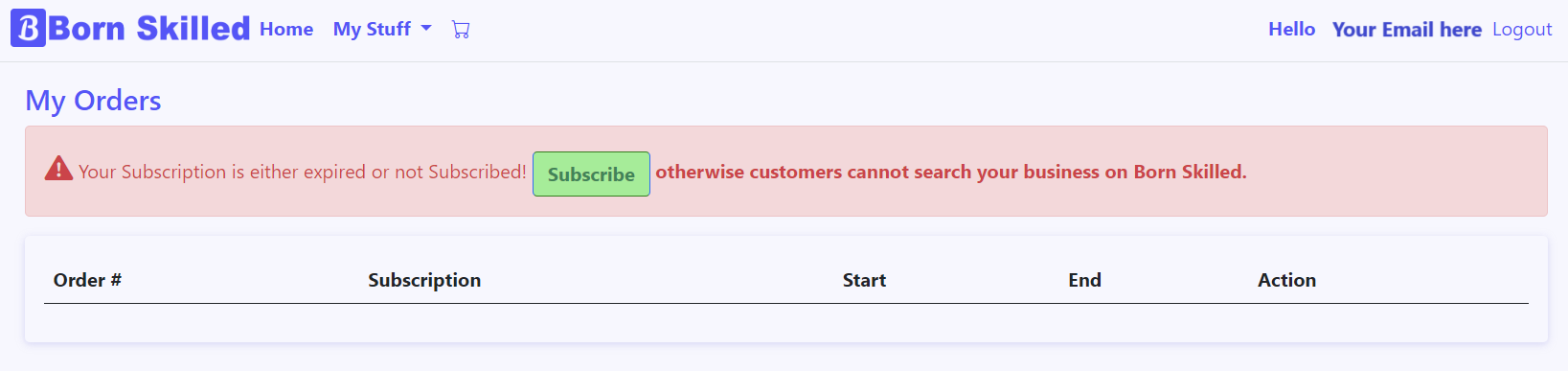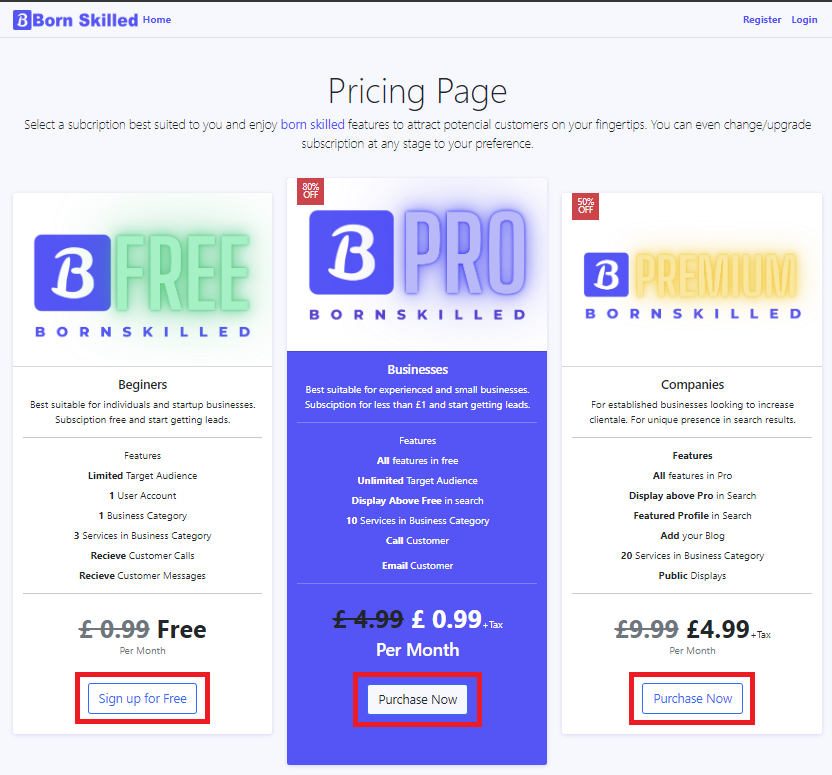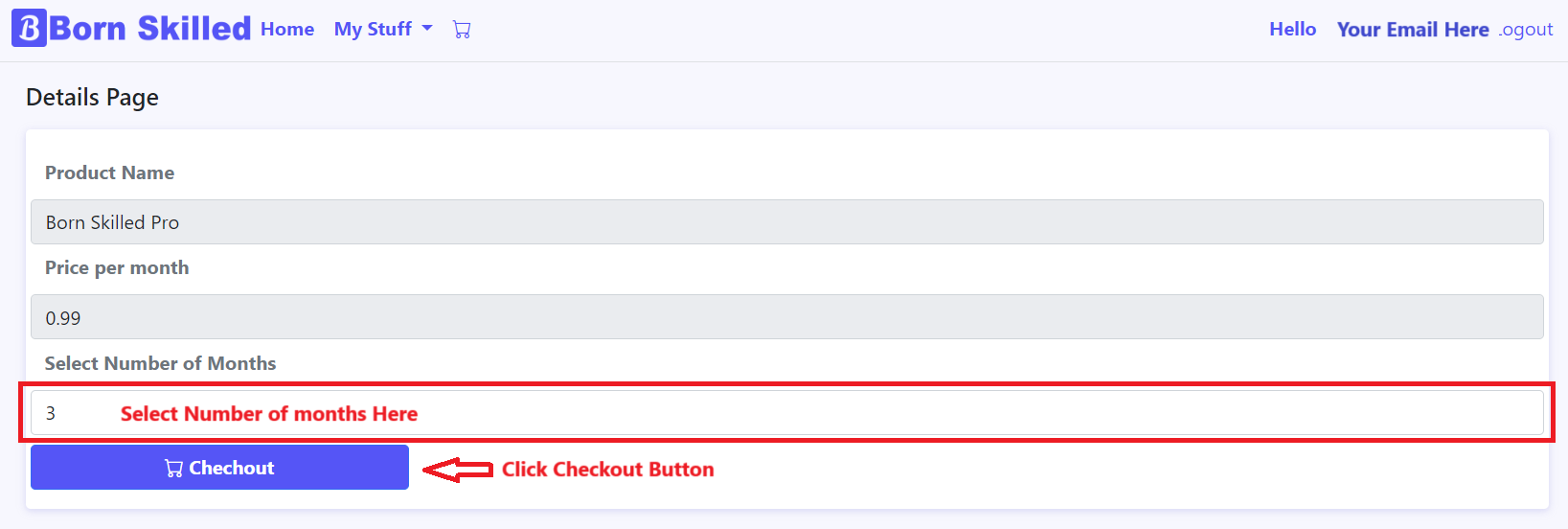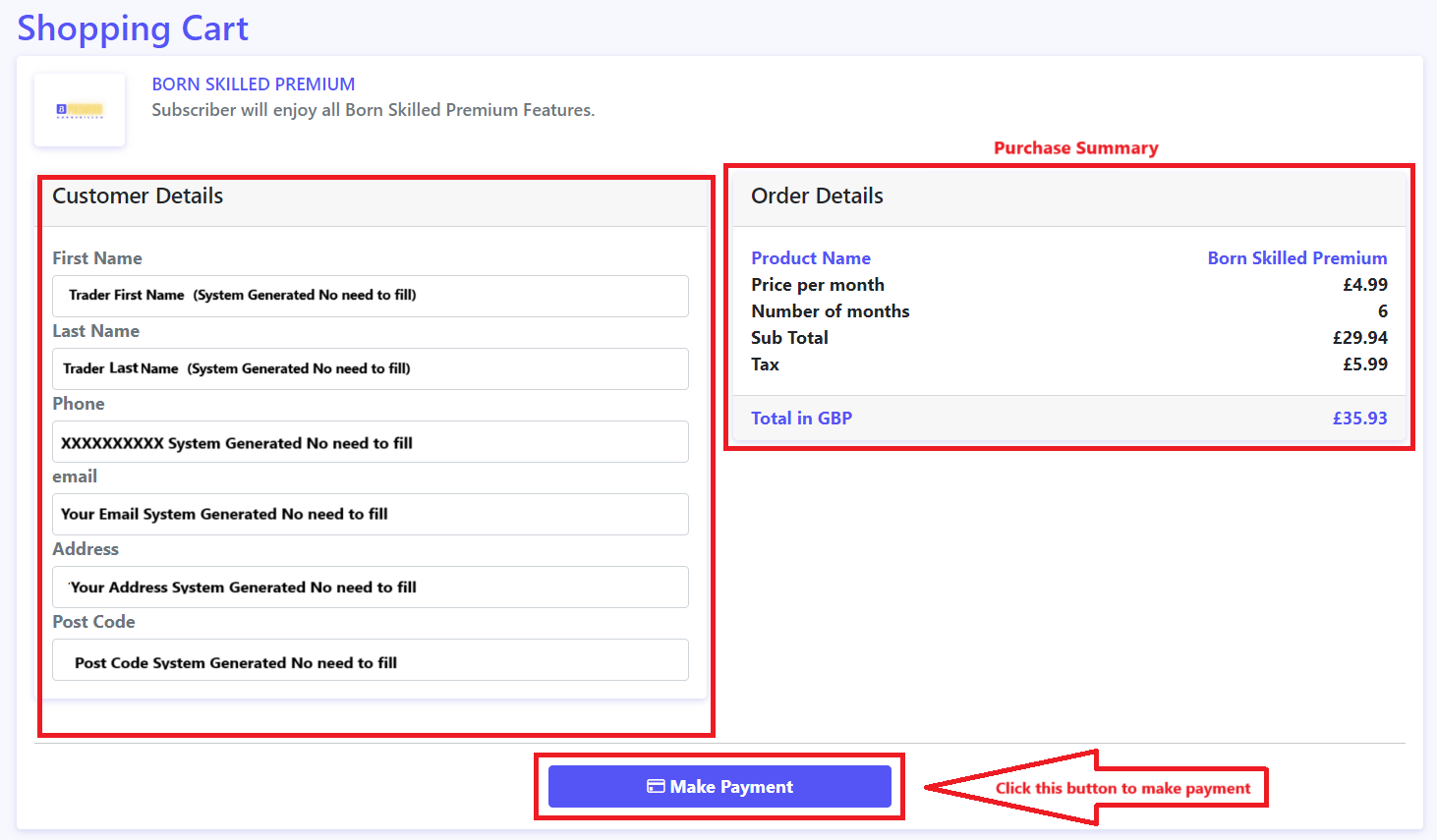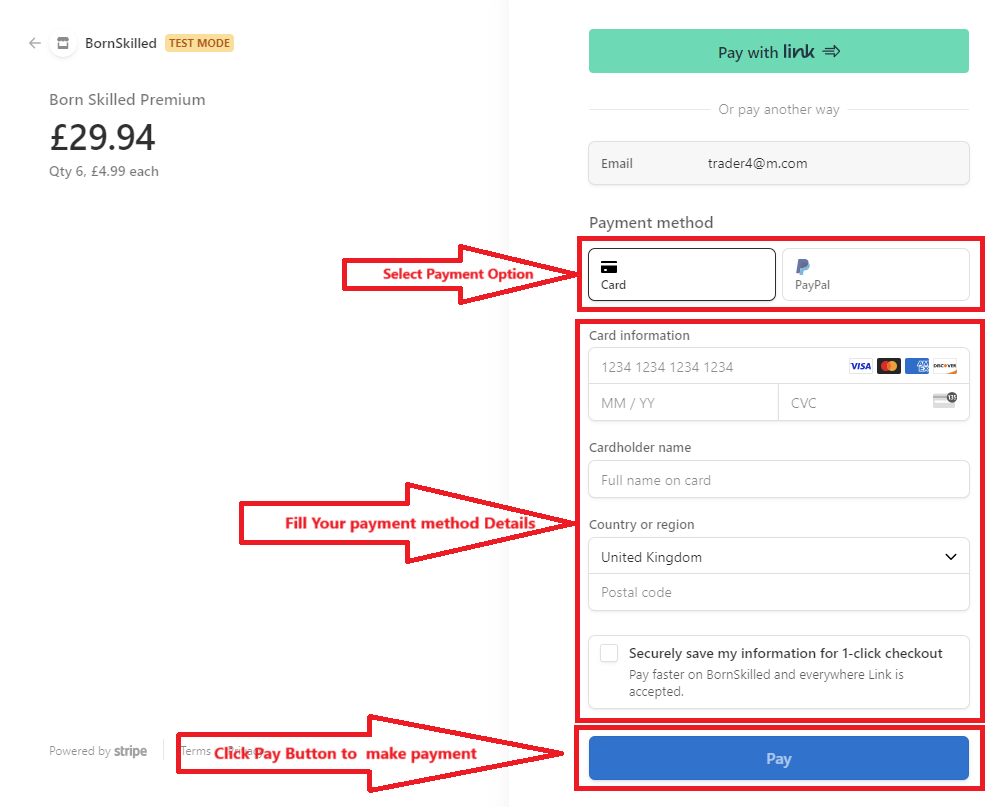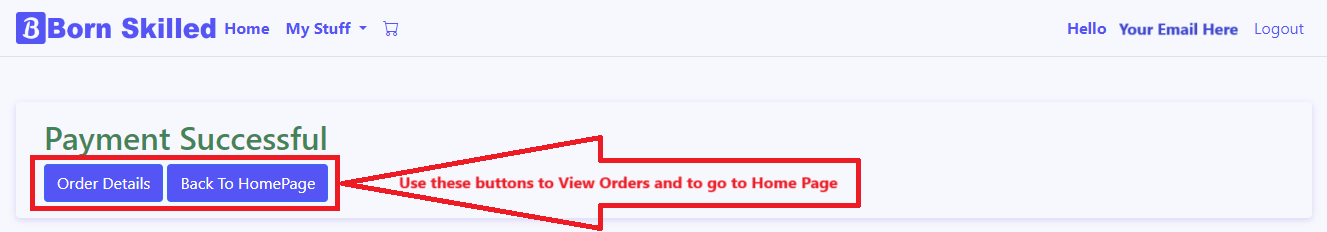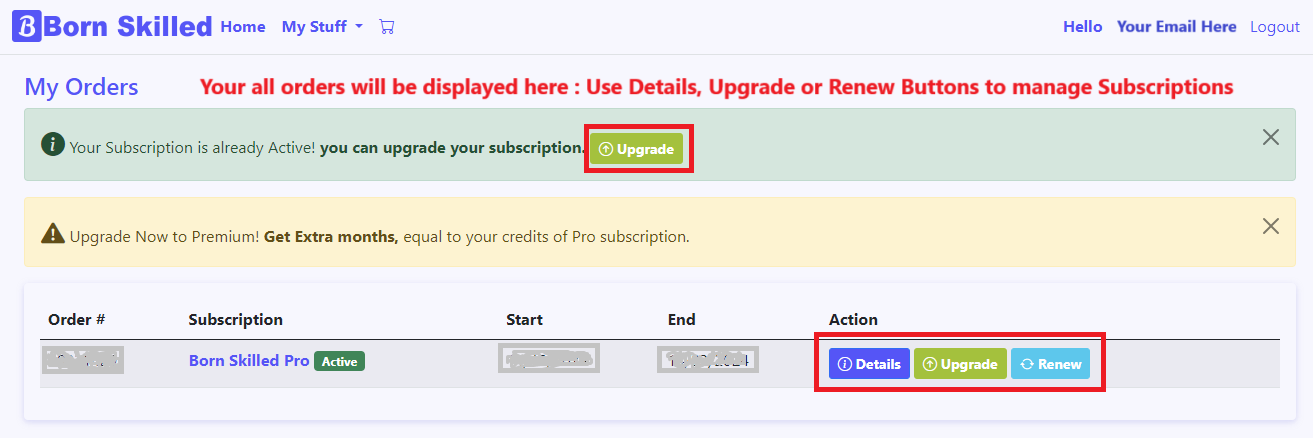Born Skilled Help : How to Subscribe
1. If you are not subscribed and subscribing for the first time, you will see this page.
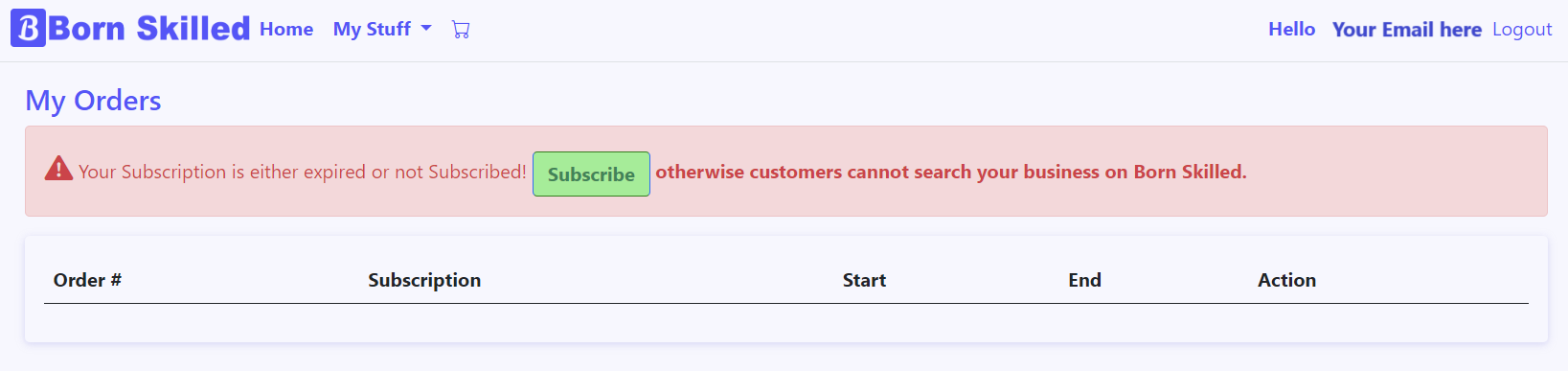
2. Click Subscribe Button or Go to My Stuff > Pricing.
You will see Pricing Page as below.
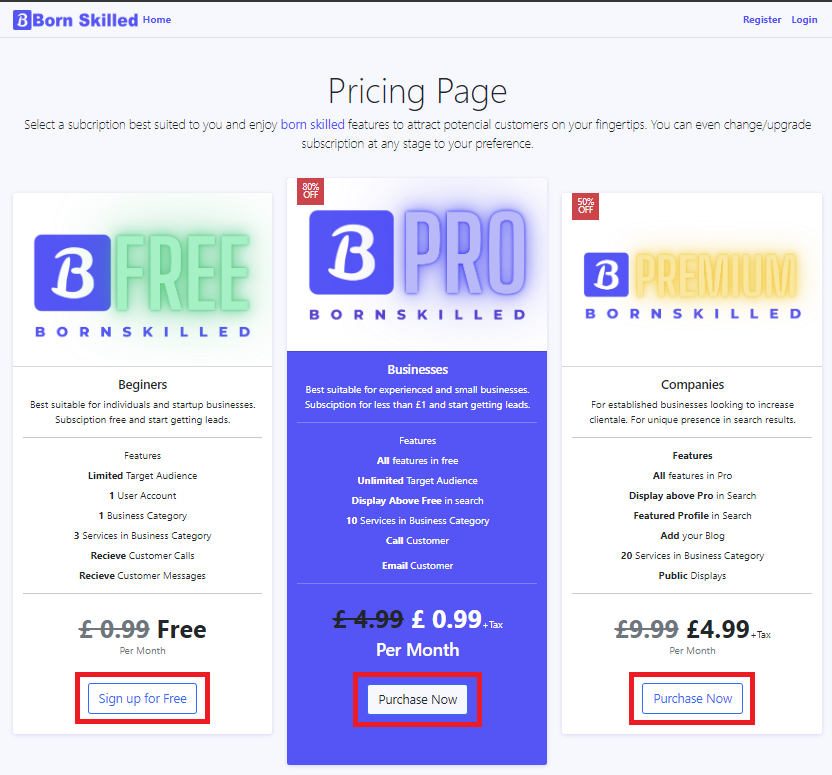
3. Select one out of Born Skilled
Free,
Pro or Premium
Plan and Click
Sign up for Free or
Purchase Now Button.
4. Now Order Detail Page will open, Select specific number of month(s) for subscription and click Checkout Button.
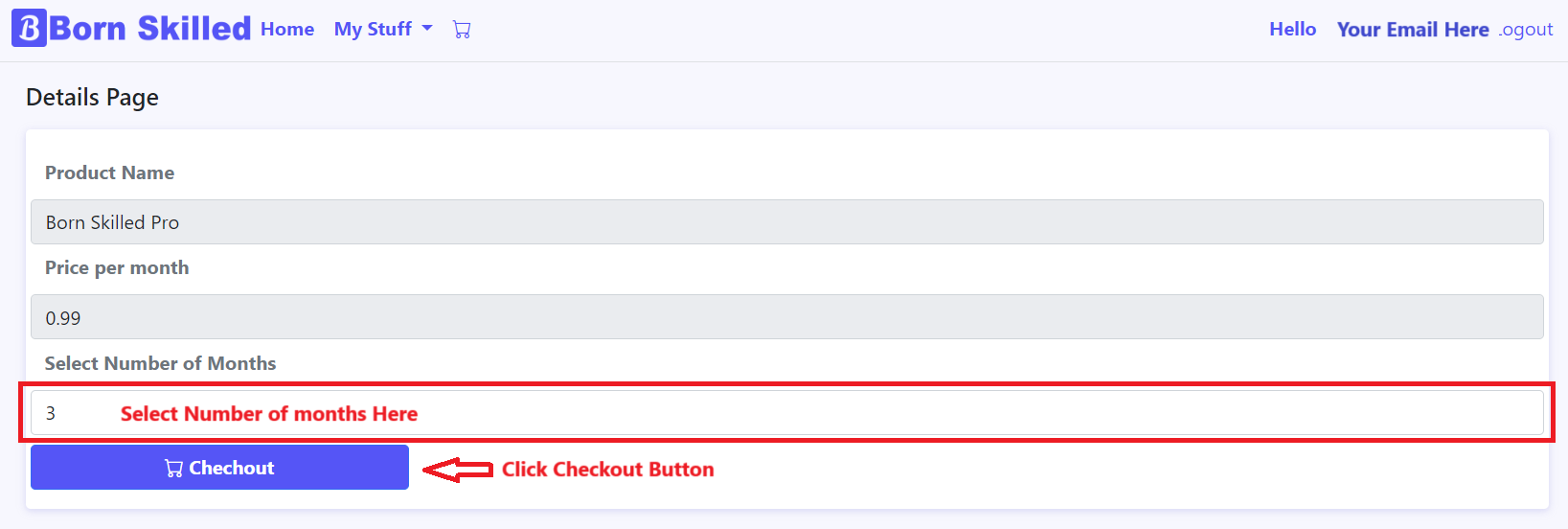
5. Shopping Cart Page will open. Click Make Payment Button.
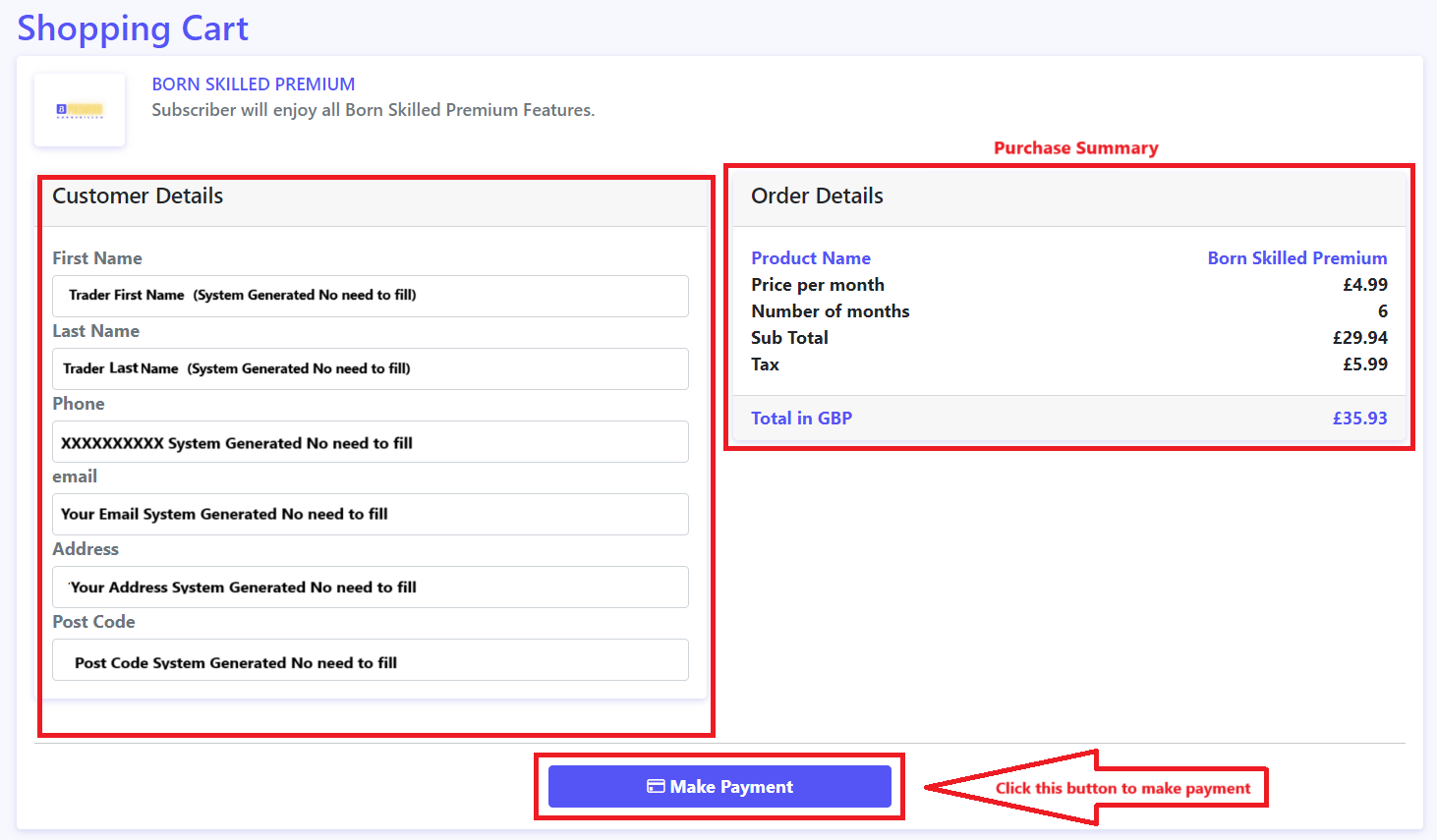
6. Payment Page will open, select payment method and click Pay Button.
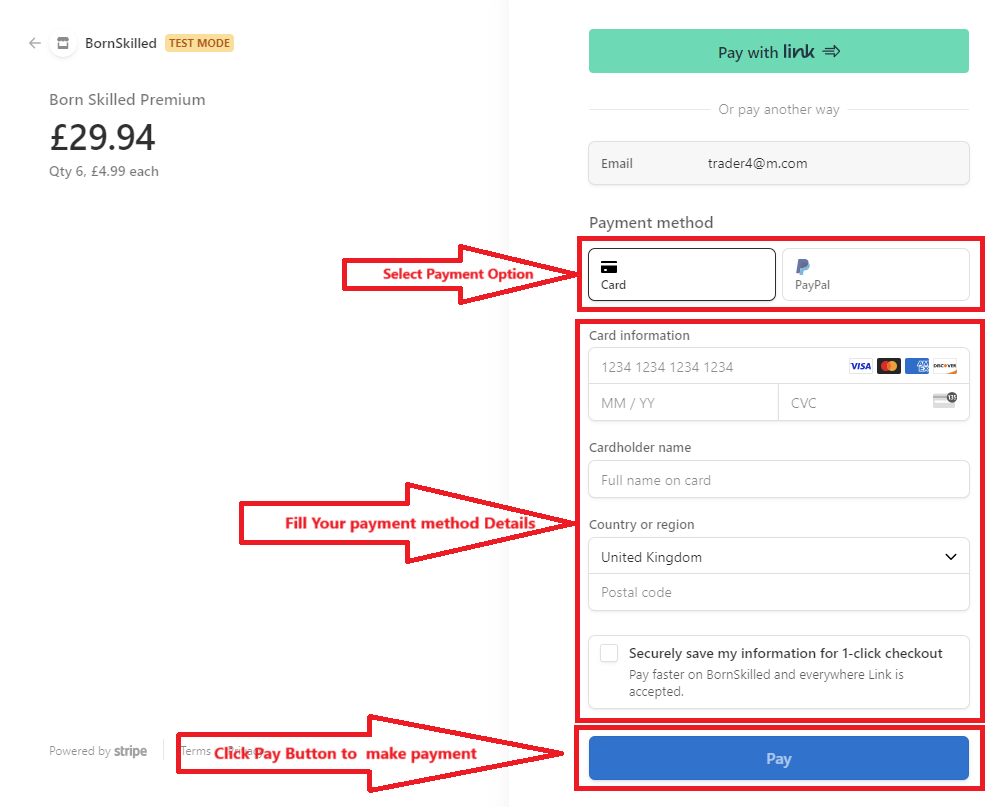
7. Once payment is done, you will see Payment Succces page and your can view your Order Details.
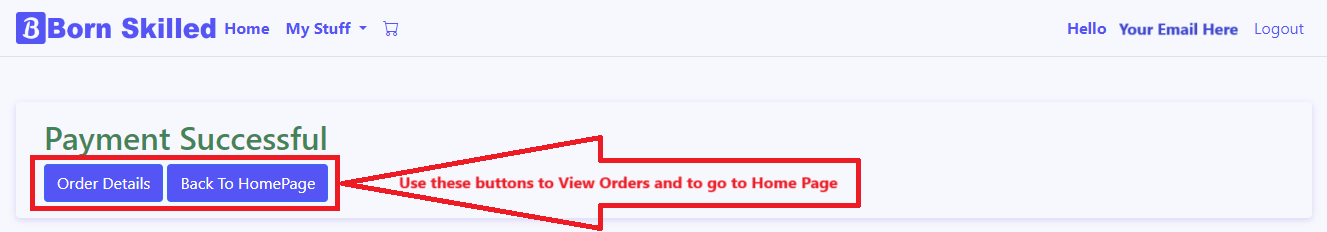
8. You can view My Order Details or go to Home.